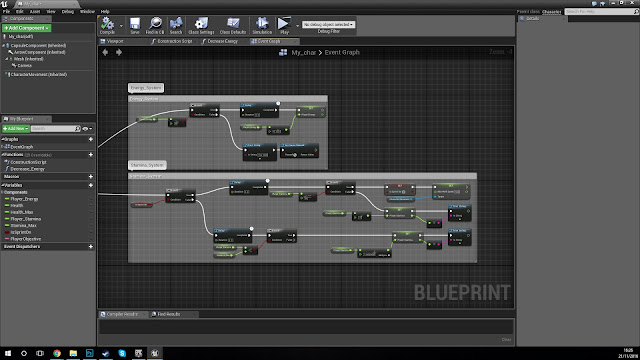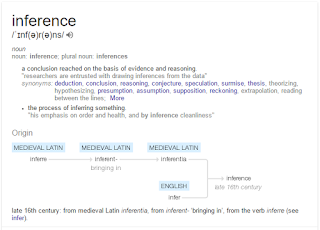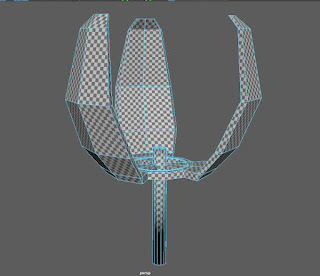This week we were asked to come up with at least 10 games using random words. I used a random phrase generator to come up with the titles for my games.
Macho Dinosaur Showdown:
Choose your dinosaur and begin your quest!
Experience the prehistoric world in a way never seen before. Customise your dinosaur with a variety of ‘matcho’ costumes and armours as you fight across the expansive open world of Pangaea in order to save the world from disaster (And the King of the Mammals) as you defeat increasingly difficult enemies in dark souls meets WWE style gameplay.
Consoles + PC
Teen
Birth of a New Day:
Experience the undead in a whole new way. You are a zombie, made undead against your will. You have to find the person who made you this way and take revenge while finding enough brains to keep you lucid, all without drawing attention to yourself. Make your way through this open world sandbox game with a compelling narrative that leaves you wondering ‘why?’
Consoles + PC
Teen
On The Ropes:
A tightrope dating simulator. Choose a partner and then see how well you match by walking a tightrope with the other person. Overcome obstacles and keep your balance to see how well you paired up.
Wii U
Young Adult
Keep on Truckin':
A driving game where you have to avoid other drivers who are blocking the road. It gets progressively harder as time goes on.
Consoles
All Ages
Fish out of Water:
You're a fish from the fishmongers at a supermarket that has fallen off the ice. You have to make your way back up to the ice before you go off in 'I am Bread' style gameplay.
Consoles/PC
All Ages
On Cloud Nine:
Platformer. A new drug called 'C9' has hit the streets and you've accidentally taken some, causing the world around you to constantly shift. Avoid the authorities as you try to make it home.
All Platforms
Teen+
Keep your Shirt on:
Platformer. Everytime you jump your shirt lifts up. You have to traverse the level before your shirt goes over your head and you can no longer see.
All Platforms
All Ages
No Ifs, Ands or Butts:
Brain Trainer where you have to beat your teacher through a series of puzzles to eventually leave the classroom, only to moon the rest of the class.
Hand-held Consoles
Teen+
I Smell a rat:
There's a mole in the mafia. While it isn't you, you are the main suspect. The way that you interact with other characters, and how you act in the world will affect how the NPC's view you. Find the true culprit before you get taken out.
Consoles
18+
What Am I, Chopped Liver?:
Platformer. Collect all the pieces of liver to become whole again. Defeat bosses and avoid traps along the way.
All Platforms
All Ages
Happy as a Clam:
Fighting Game. Your pearl was stolen from you while you slept. Defeat the other clams in the ring to discover which one stole it.
All Platforms
All Ages
Burst your Bubble:
Platformer. Rise to new heights by jumping from bubble to bubble, with each bubble popping after it's used. Gain power ups to leap further and be careful of environmental changes.
Mobile
All Ages
In the Red:
Grandmother's footstep's meets mariokart. Be the first to finish the course using power ups, and avoiding the penalties caused by the random red-light, green-light system.
Consoles
All Ages