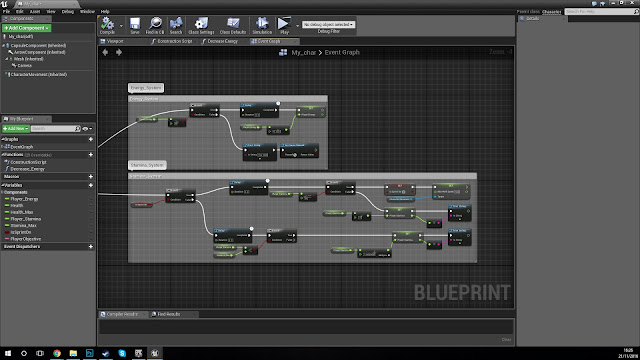This week, we looked at Variables and how we can use them to create a variety of functions within our games.
Outside of the lecture, I followed a series of tutorials that further explained some of the functionality of variables, and I ended up with a couple of systems for player resources - one for energy, the other for stamina.
For the stamina system, I wanted to limit how long the player could sprint for, only letting them move faster while they had enough stamina. I created this system using floats and a boolean. While I could have used integers, I decided that it would be easier to make incremental changes to the values of the variables with floats. The boolean is used as a check to see if the character is sprinting, and whether or not the system should deduct or add value to the system.
The energy system above it was much simpler to construct as I simply wanted to have the energy start at the maximum, with the energy value being constantly reduced to enable a resource management mechanic into the game.
This is the blueprint for the energy pickups that I made - they're currently simple cubes, but that will change in the future. To start with I had to cast the object's trigger volume to the character, which would then allow the object to be picked up, removing the object afterwards so that there isn't an infinite number of energy pickups for the character to use.
The past week I've begun to focus more on getting the game to look how I want it to, so that it can be an effective prototype. I've included models for a variety of things, as well as going through the level design for the prototype.
The objects I made are only simple shapes that can be reused for a variety of different objects when they are morphed. For example, the energy pickups are just the crate model that I made that I then stretched in-engine.
This has let me go from the starter content, into something that is much more inline with what I want the world to look like.